Fleet operators
To access your cooperation status with fleet operators, please select the Booking (1) menu and then Fleet Operators (2).
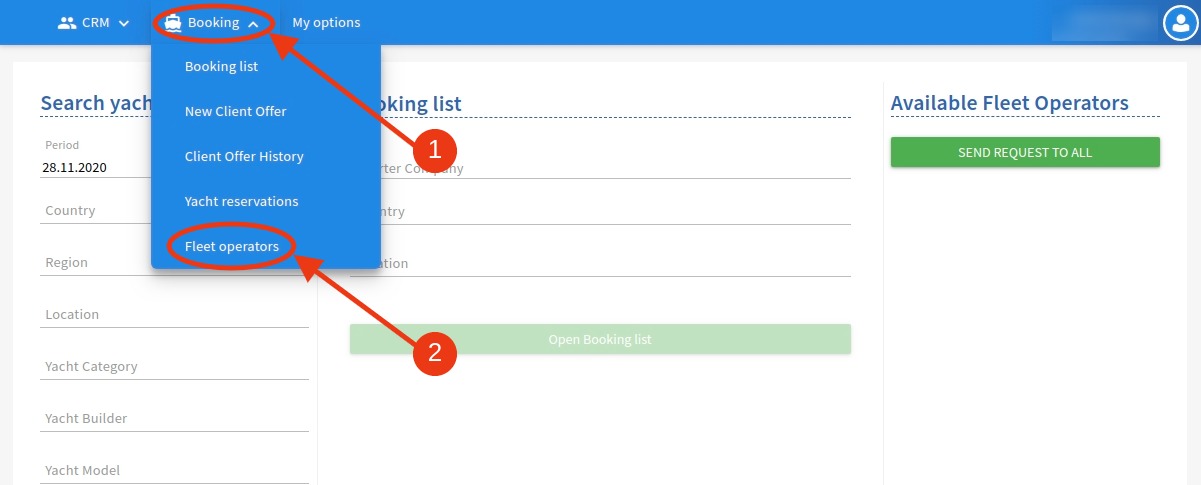
Picture 1.
Inside Fleet Operators workspace, you can choose the following tabs:
(1) Approved Cooperations – shows list of companies with which you cooperate
(2) Rejected Cooperations – shows list of companies with rejected cooperation
(3) Available Fleet operators – displays companies to which you did not send cooperation request yet
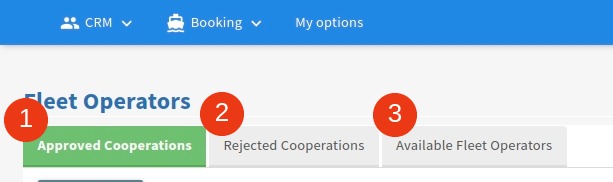
Picture 2.
The list (1) of all fleet operators with which you cooperate will be shown under Approved cooperations (2) tab. Here you can also see more details about option duration, maximum active discounts and agency commission for each fleet operator.
In case you need to export company details of all fleet operators, click on the Export to XLS (3) button.
If you do not wish to cooperate with a certain fleet operator any more, simply click on the Reject (2) button. You will no longer be able to access their booking list.
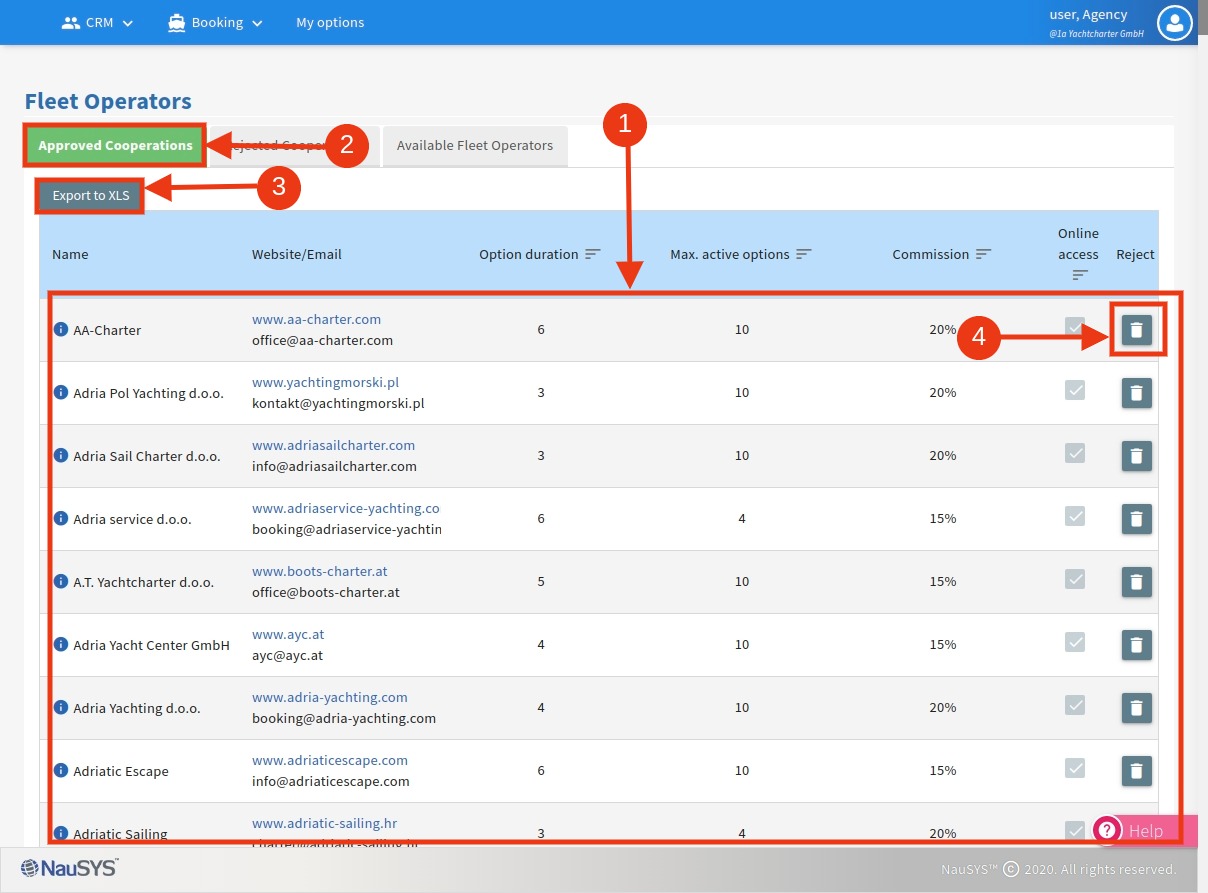
Picture 3.
Under Available Fleet Operators tab, you can send a cooperation request to online available companies in NauSYS.
You can select multiple companies (1) or you can mark all companies (2) and then proceed to click Request cooperation (3) button.
You can also send your request to a company by clicking on the Request cooperation (4) button.
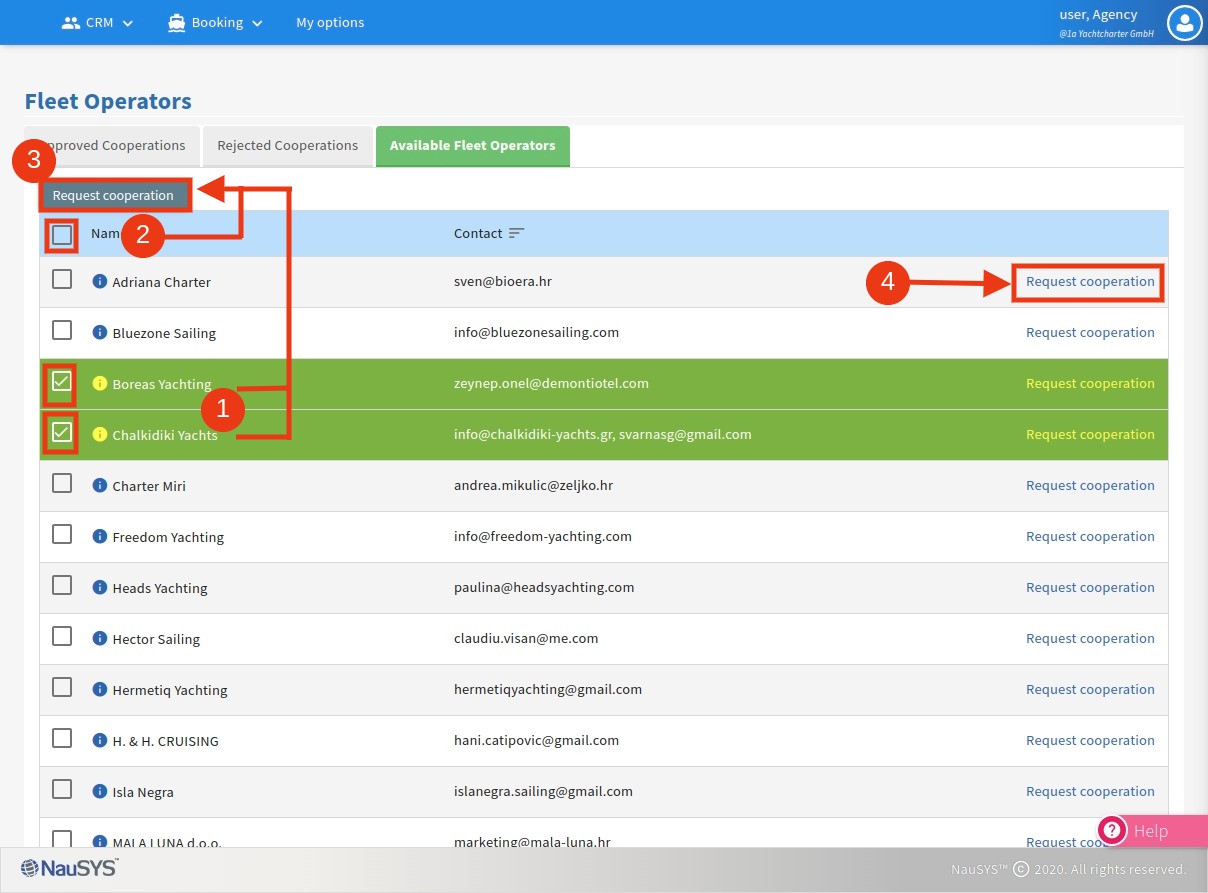
Picture 4.
Additionally, you are able to send requests directly from your workspace (picture 5).
By clicking on the Send request to all button (1), your requests will be sent to all charter companies in the system.
If you prefer, you can also choose to send a request to each company by clicking on the Request cooperation button (2) beside the company name.
Available fleet operators will be sorted out by country (3). You are able to select a country and then choose to which company you wish to send cooperation request.

Picture 5.