Flexible dates in New client offer
You can now search for flexible dates as a new ‘search criteria’ in new client offer section. That way you can find better offers within your desired periods, depending on the check-in rules of each charter company.
Besides the Period field, you can now use Flexibility option as seen in Picture 1.
By choosing Exact date (1), the results will only include boats with the exact selected period (date).
By choosing Within week (2), among the results you will also see offers which include different check-in days but within the chosen week. Please also click on Within week button in results section to see those offers.
Picture 1.
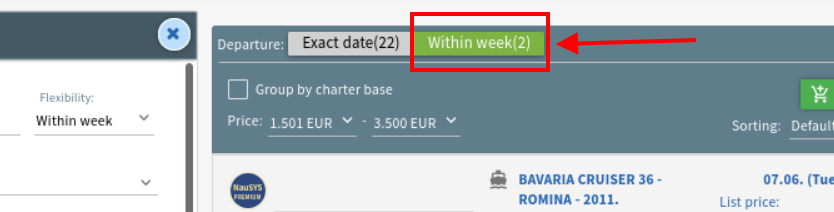
Picture 2.
Under each boat you will find boxes (1) representing different periods for that specific boat. Inside each box you will see exact period, check-in/check out date and price.
To add a boat and desired period to the offer, click on the box (2) and then shopping cart (3). The boat is now added to the offer (4) and you can click on Create client offer to finish.
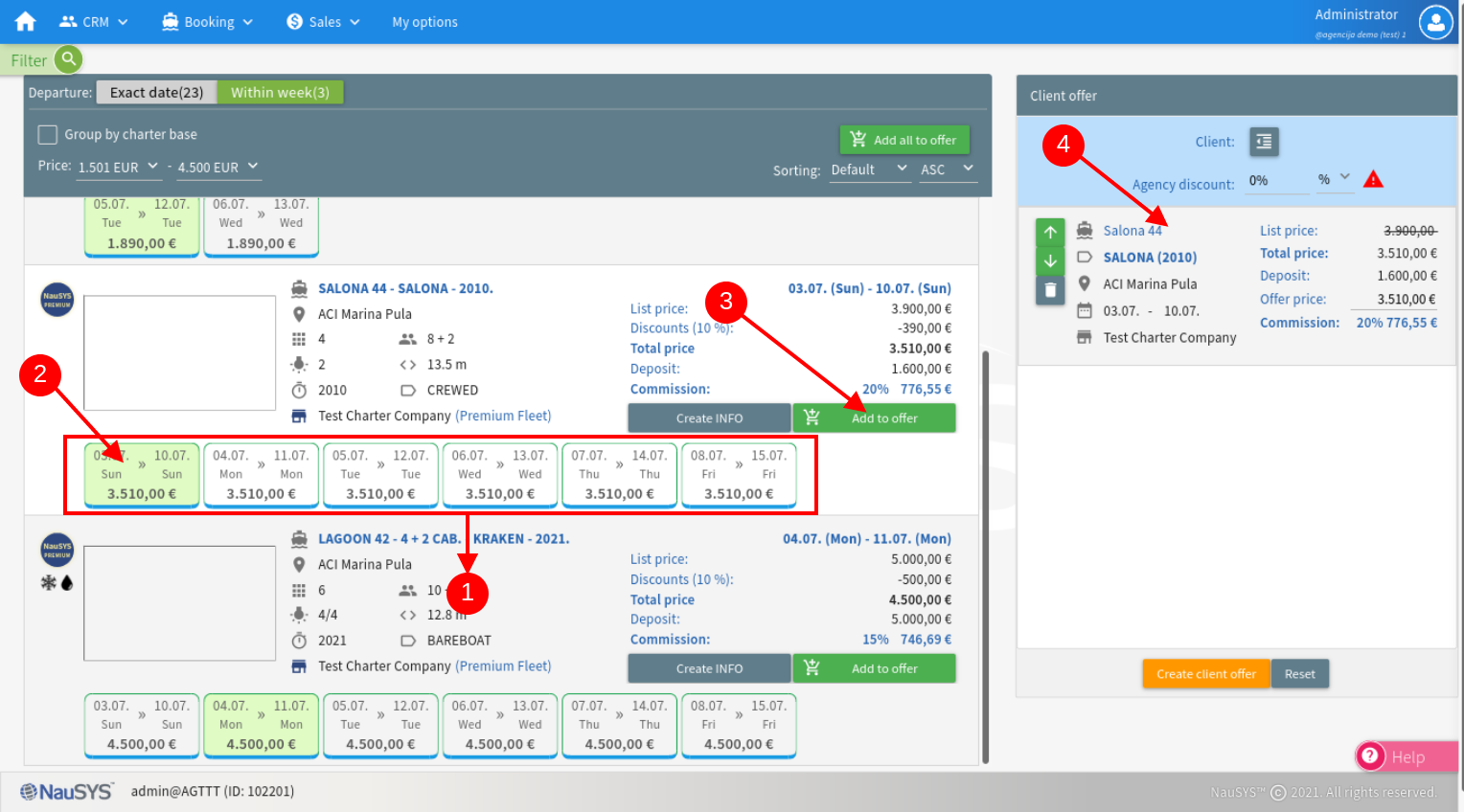
Picture 3.
Please note the color of lines under each box (period):
Red color – indicates that this period is more expensive than selected one.
Green color – indicates that the price is cheaper than selected one.
Blue color – means the price is the same as selected one.
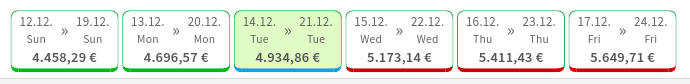
Picture 4.
